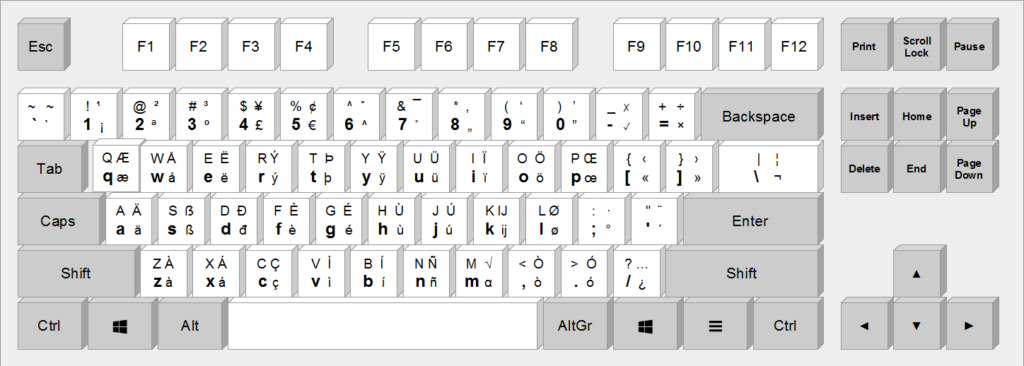Intro
EurKEY is a multilingual keyboard layout which is intended for Europeans, programmers and translators and was developed by Steffen Brüntjen and published under the GPL free software license. It is available for common desktop operating systems such as Windows, Mac OS X and Linux. (yes it was taken from Wikipedia)
It has multiple features that allow you to type different letters (such as ä á à â å (and other letters with these diacritics) œ æ ij (whatever this is) ß Đ), Greek letters (α Σ π etc.), math symbols (√ ∞ ≡ ∃ ∠ ∟ ∂ etc.) and even arrows and trademark symbols (←↓↙↘ ⇓⇐ ™ © ® etc.)
Installing
- Go to the Download page and download 1.3 version (even if it’s beta). If you have problems, you can find this version here (3s)
- Decompress the zip folder and run setup.exe
- After that you might see it in the keyboard layout menu (WIN + SPACE for Windows, I don’t know the rest)
- For it to work properly, you have to restart your computer/sign out
- After that you are ready. For tips look at the pdf from the download page (i recommend looking for the one with the parenthesis next to it)
Features
- By pressing altGr (right alt) or CTRL+LEFT ALT you can get different characters like ß þ ij ø œ (Yea you can see here everything)
- By pressing altGr + M you get all greek letters such as π and αλφα
- By pressing altGr + shift + M you get math symbols such as ∞ and √ and ≈
- By pressing altGr + \ you get other symbols such as № ½ ⅓ § © ™ ↓ ⇒ etc
Note: You can type superscript and subscript with this, but for me (I use 3s) I have to use altGr+6 (for super script) and altGr+shift+6 (for subscript) instead of altGr+M and altGr+shift+M as it is shown in the pdf (plus you have to use normal parenthesis instead of square parenthesis and brackets)
Conclusion
I personally think that this is a must if you are obsessed with symbols, or you have your mobile keyboard so customized you want your pc’s too (#relatable)